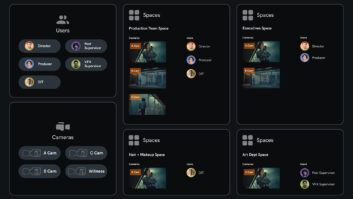As the technical operations manager for Glasgow-based post production studio Blazing Griffin, Paul Martin is intimately familiar with final deliveries almost always going down to the wire, and he bears the responsibility of optimising every available moment by providing the technical tools and efficiencies required for all creative staff to maximise their productivity.
“Recently, we were in the final stages of finishing a high-end Amazon Prime documentary when some last-minute footage needed to be added from the US,” recalls Martin. As the deadline rapidly approached, there wasn’t enough time to ship physical drives fully loaded with the large file-size camera original UHD footage across the Atlantic.
“Media Shuttle came to the rescue. The original camera rushes were uploaded overnight from the location, and we had the footage for our final programme first thing the next morning,” he explains.
Blazing Griffin has used Signiant Media Shuttle since it was formed in 2016, initially with a post production team of only four people. Since then, the company has expanded to more than 80 people specialising in post production services and video games, as well as film and television production for TV shows, feature films, documentaries, and more.

While Glasgow serves as the primary hub of Scotland’s film and TV production communities, with BBC Scotland and STV Scottish Television located within a mile of each other, there is also significant interaction between Glasgow and London. While most of Blazing Griffin’s post production work is for Glasgow or London-based productions, it also serves international clients.
“In Scotland, we have great locations where people want to go out and shoot. They will quite often stay once they’re up here. There’s no need to go back down south if the facilities are here,” Martin observes.
However, filming locations, such as the Highlands, can be remote and hours away from good network connectivity. Signiant helps make remote locations and long distances a non-factor.
Handling gigabytes and 4K files with ease
On any given day, Blazing Griffin’s 14 offline editing suites, four grading suites, and four mix suites must be fed with footage, VFX shots, and sound elements — from London or remote locations. Martin is responsible for making that happen. “Fighting fires and fixing things” is how he describes his duties. Filling gaps and making sure everybody has what they need is a big part of his job.
Martin’s team of edit assistants and engineers oversees technical operations and the master control room (MCR). The MCR acts as the data I/O department sitting in the middle of everything Blazing Griffin does in post, pulling files in and pushing files out. Average transfer payloads amount to several hundred gigabytes per day, with a growing amount of 4K quickly raising those totals.
Martin sees the increase in episodic production and the number of different versions needed for different markets as driving the need for uncomplicated fast file transfer of large media files. Deliveries to broadcasters typically include multiple versions. When multiplied across all episodes of a show and in UHD, the data payload adds up fast.
“We are currently working on the biggest show we’ve ever done. We’re making 12 different versions of that show, six episodes, which is 72 master files. That’s just for one show,” he adds. “We have up to 20 projects at any one time. It’s a lot of data to manage.”
Streamlined remote work solutions
Blazing Griffin’s Glasgow facility and its broadcasters are not the only places files move between. The company supports remote editing for its staff. Those with poor performance remoting into their on-premises system or network challenges with cloud editing platforms use Media Shuttle to move media into their homes and local drives.

“They go to their media drive and everything’s there because the assistant has pushed it to them. They don’t need to acknowledge it, they don’t need to upload, they don’t need to download it, Martin explains. “When you explain that to editors, there’s a light bulb moment of, ‘Oh, I can keep working. I don’t need to hit this download button and wait for it.’ For them, that’s great.”
Audio mixers and staff also use Media Shuttle to work remotely. Martin’s team can provide them with a portal into their on-premises Blazing Griffin workspace, and they pull down whatever files they need to work at home.
“I can set that up in five minutes. As soon as they’re done, I can take their access away. It’s then not a security risk, and I don’t need to worry. Being able to grant and revoke those permissions for 5-10 minutes or an hour is super handy.”
Facility-to-facility transfers also occur if a project relocates to or from Blazing Griffin via another facility. Media Shuttle is used to transfer files the night before to be ready the next morning.
“It’s not just faster, it’s more guaranteed. You could put something in the mail, it may or may not arrive on time. With Media Shuttle, it is guaranteed that it is going to be there the next day. It is never really going to take longer than that,” Martin notes.

Media Shuttle’s ease of use is also a crucial factor for administrating technology.
“As somebody who’s administrating lots of different systems, I can have another tech come in and show them the interface and go, ‘Give that person permission for that amount of time and set an expiration.’ It’s super simple,” he continues. “There’s no command line. They don’t have to know backends and servers. It’s well laid out and the interface is nice.”
Martin enlists technicians to help administrate the use of Media Shuttle. “It’s very easy to onboard people. For any other system, it would be a full day of this and that. But with Media Shuttle, once they’ve done it once, they can do it ten times.
“I appreciate the granular permissions and setting folder access per user. If a production requests, ‘This director wants access to this,’ they can only see that one folder, not any other folders which in our industry is very important. If we didn’t have that, we’d be looking at other solutions with that level of accuracy.”
Success with Signiant
Paul Martin and Blazing Griffin have harnessed the power of Signiant Media Shuttle to navigate the challenges of modern media production. From tight deadlines and remote work to managing large file transfers and complex projects, Media Shuttle has been their trusted companion.
With the ever-growing demand for efficiency and precision in the industry, Media Shuttle has proven itself as the common language that connects Blazing Griffin to success, ensuring that their commitment to delivering top-quality content remains unwavering.