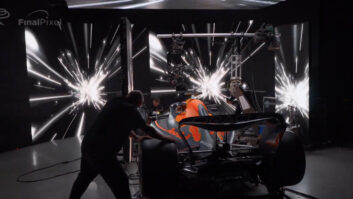A new Mac version of the yelloGUI application, for configuring yellobriks over USB, is being launched by Lynx Technik, allowing users access to a host of advanced settings and adjustments of an individual yellobrik.
Typically, yellobriks are configured via the integrated module rotary switches, dip switches and indicators. With the availability of yelloGUI for the Mac, which joins the already extant PC version, users now have an enhanced level of yellobrik configuration for advanced features and settings.
The company claimed that the yelloGUI user interface, like the yellobrik modules, was designed to be simple and intuitive. Once the module is connected, a virtual image of the module is displayed showing the user all switches, controls and module indicators. yelloGUI also displays status information such as the detected video format, HDMI output resolution and frequency, as well as audio signals. Module settings can thus be changed with the click of a mouse. The internal signal flow inside the yellobrik is graphically displayed and dynamically changes when a setting is changed.
The PC version, for Windows XP (SP3) or Windows 7, is currently available as a free download from the Lynx Technik website, while the Mac version is pegged for a September release.
8.C70