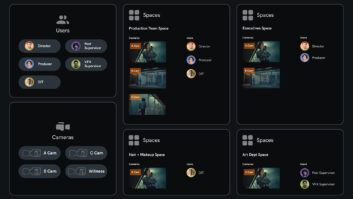While the media industry focuses a lot of attention on user experience for end consumers of broadcast and video services, the importance of UX for media professionals is often overlooked. Yet, as remote edit workflows become an integral part of most post studio and broadcaster operations, it’s becoming even more important that UX is prioritised.
Moving editing to remote workflows can bring many benefits for post production teams such as greater flexibility, improved efficiency, and cost savings, but it also brings a unique set of challenges. Without proper planning, accessing the content and the right editing tools may be more challenging for users when working remotely, usability becomes more of an issue when users don’t have in-person support, and collaboration and onboarding can also be more difficult.
Why it pays to prioritise UX
A poor user experience can leave users feeling frustrated and unhappy because their job is more difficult than it needs to be, quality can be harder to achieve, and mistakes are more likely to happen. This is bad for individual users and also bad for the team as a whole because it does not make for an efficient workflow. In contrast, a good UX can improve overall efficiency and can support media professionals to do their job well, so they feel happier in their roles.

Workforce happiness is important not least because it helps to attract and retain talent, but also because it’s generally accepted that happiness and job satisfaction play a key role in productivity. One extensive study carried out by the University of Oxford found that happy workers are 13 per cent more productive.
When the user experience has been designed to meet the specific needs of editors and the team, many of the challenges outlined above that are associated with remote editing are either resolved or lessened. However, it’s important that UX isn’t just an afterthought but is instead considered at the earliest stage of design and development when workflows are reimagined for the remote environment. Typical post workflows are complex and encompass many interconnected components, so getting the UX right for media professionals takes careful consideration and planning.
What makes a great UX for post professionals
Editors need easy access to remote edit workstations so that they can be up and running quickly. They also need editing tools that are right for the team and the job, and that are intuitive and easy to use.
This is even more important when editors are working remotely because if they run into a problem, they can’t simply turn to the person sat at the next desk to discuss. This only serves to highlight why it is also so important that effective tools are in place that make communication and collaboration between team members easy. It’s also essential that the editor, team, and the post supervisor can easily track progress. Post supervisors also need the ability to oversee resource usage so that they can track usage and minimise waste. This is particularly important with cloud-based pay-as-you-go solutions and services.
Clear, intuitive interfaces and easy remote system deployment simplify onboarding and help to reduce learning curves. However, for successful remote post-production workflows, it’s not just an individual tool’s UX that is important, but rather the UX of the workflow as a whole. After all, even if an editing tool has a fantastic UX, if the user can’t easily navigate back and forth between tools and content as needed, then the overall experience is going to be clunky and the workflow will be inefficient.
Although media professionals need the ability to navigate to content easily, at the same time, it’s also paramount that content is stored securely. Therefore, it’s important that media organisations carefully balance accessibility with security requirements. Additionally, third-party solutions must be seamlessly integrated into the workflow so that users can effortlessly move between different tools to carry out the required tasks.
How to deliver on UX
Each workflow is a unique entity and the needs of media operators can be incredibly diverse. Added to this, workflow success requires buy-in and engagement from users at all levels. Therefore, it is important that users are involved early on in the design process, and communicated with continuously to ensure that their specific needs are understood and met by the UX.
It’s clear that investing in remote and hybrid post production workflows yields tangible benefits, however, success requires a first-rate user experience.
Aligning workflows with the needs of media professionals creates an environment conducive to creativity, collaboration, and efficiency. As the industry continues to evolve, companies that recognise the importance of prioritising UX for media operators will be one step closer to futureproofing their workflows.