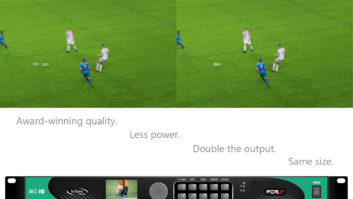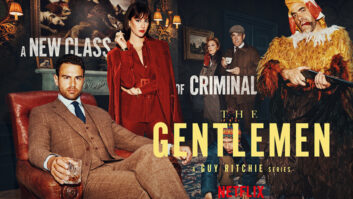In a new post on its technology blog, Netflix has revealed it has developed a new approach to frame rate matching and conversion.
The streamer already matches HDMI frame rate to content native frame rate, and HDMI frame rate to content native frame rate without screen blanking (HDMI 2.1 QMS).
But it has now developed frame rate conversion within the Netflix app.
According to the post, it is possible for an application like Netflix to manipulate the presentation time stamp value of each video frame to minimise the effect of judder.
In other words, the application can present video frames to the underlying source device platform at a cadence that can help the source device to minimise the judder associated with FRC on the HDMI output link, says the post.
“Instead of thinking about the FRC rate per second (24 ⇒ 50 fps), let’s expand the FRC calculation time period to 3 seconds (24*3 = 72 ⇒50*3 = 150 fps),” the post states.
For content with a native frame rate of 24 fps, the source device needs to get 72 frames from the streaming application in a period of 3 seconds.
“Instead of sending 24 frames per second at a regular per second cadence, for each 3 second period the Netflix application can decide to send 25 frames in the first 2 seconds (25 x 2 = 50) and 22 frames in the 3rd second thereby still sending a total of 72 (50+22) frames in 3 seconds,” adds the post.
“This approach creates an even FRC in the first 2 seconds (25 frames replicated twice evenly) and in the 3rd second the source device can do a 22 to 50 fps FRC which will create less visual judder compared to the 24->50 fps FRC given a more even frame replication pattern.”
According to the post, Netflix application running on a source device can adapt to use one of the above approaches based on factors such as source and sink device capabilities, user preferences and the specific use case within the Netflix application.
The full blog post is available to read here.