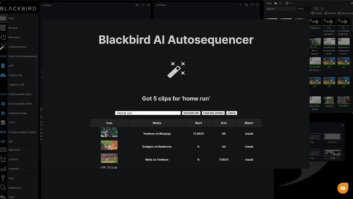The post production on The Island had to be as hardy as the contestants when it carried out a remote editing workflow for series three of the Channel 4 reality show.
The series was filmed over four weeks on an island just off Panama, encompassing a total of just under 9,000 hours of media, without the benefit of a fast network, and far from any tech support (or hospitality comforts).
Castaway crew
Each of the ‘islanders’ was fitted out with a Zaxcom recorder, to record audio 24/7. Four Canon XF105s, four Sony PMW200s and eight GoPros were used to capture video, with the kit producing a combined total of 300 hours of audio and 15 hours of video per day.
Meanwhile, twenty-five production and post staff were battling the mountain of media on a neighbouring island. The post equipment included eight Avid ingest and synching stations, four Avid edit suites, two 64TB nearline servers, two Avid ISIS media servers, a LTO5 library for backing up rushes and media management, and eight Mac laptops for logging and two Forscene ingest servers. With no spare parts or replacement equipment available anywhere nearby, most equipment was doubled up for redundancy.
Every morning, first thing, the production crew would head over and pick up all the media cards from a (physical) dropbox, leaving new cards for the islanders. Once back at base, the crew would make two copies of the media and then start ingesting to Avid Media Composer.
The multiple sources from each day’s recordings needed to be synced and logged as soon as possible, tagged with metadata descriptions to enable searching in the edit. Princess Productions worked with the Forscene development team to design an Avid and Forscene workflow that capitalised on each system’s strengths to achieve this.
The Forscene server was set up with watch folders pointing at the Avid storage, so as the media ingested onto Avid storage it was also immediately transcoded into Forscene proxies, which were stored locally on the server.
Avid Media Composer was used to build a sync map of all the previous day’s footage. Editors then chopped this timeline into segments and exported them as AAFs to Forscene. Forscene automatically rebuilt the sequences using the proxy footage, retaining key info such as track names.
“As we were going to edit the series using Avid, it made sense to use the platform as the start point for media ingest and sync map creation,” says Paul Jones, head of post production at Princess Productions. “When managing such vast amounts of media to tight deadlines it was vital to structure our media workspaces correctly right from the start and then build the workflow through to Forscene, ensuring a seamless transition between the platforms and avoiding any issues further down the line.”
“Avid is great for building our sync maps quickly, reading auxiliary timecode on some devices and allowing the edit assists to manually eyeball sync cameras with no timecode,” he adds. “These sync maps really take the place of rushes for viewing and editing through the edit run, so it’s best for us to make them right at the outset.”
Multiple loggers on the island could work on the project at the same time using Mac laptops. They were able to log against the multitrack timeline in Forscene, using a new feature in the software, which allows metadata to be associated with multitrack sequences.
Jones says shots from these multitrack logs can be used to save significant time when building the story in the edit suite. “For example, if a producer wants to look at the emotional journey a particular contributor has experienced, they can search all of the logs for that contributor’s material and immerse themselves in that person’s experience.”
“We also log different emotions with a set of pre-defined words using keysets – so if production need to look at key emotional moments it is easy to quickly find and view material.”
Long-distance relationship
Due to extremely limited internet connectivity, the loggers accessed the media over a local network from the Forscene server, but the logging metadata was still uploaded to the cloud, making this information available to execs in the UK.
“Forscene’s interface makes capturing good meaningful logging metadata a breeze,” says Jones. “However, the data capture is only the starting point. Once we had that information logged against the video, the edit producers could use it to research and start to build their shows.”
However, the loggers on the island were falling behind, and it was clear a bigger team was needed.
Forscene has the ability to dynamically assign bandwidth available for uploading media to the cloud, so the team was able to start uploading proxy media to the cloud overnight, or in down times, when there was limited demand on the internet connection.
At the same time, an additional four loggers were assigned to take up the slack at the London base. They could collaborate with the island team thousands of miles away in Panama to review and log each day’s media within 24 hours of the shoot.
“When it came to shipping everything back to London at the end of the shoot, the team was able to save the Forscene proxies that hadn’t yet been uploaded to the cloud to local hard drives and carry these back by hand,” says Jones. “This meant that when the shippers delivered the servers a couple of weeks later, all the Forscene media was already available in the cloud and waiting for post to start.”