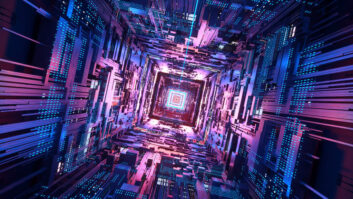Remote production is a very attractive proposition, with many practical benefits. Even if we were to put aside necessary health implications and social distancing, there are big environmental benefits in reducing the number of people travelling to events.
The challenge is to provide sufficient connectivity to allow all the production and post production teams access to the content in a timely manner, within what may be constrained bandwidth. This means working with tools to maximise productivity while minimising the amount of data that needs to be moved.
The first step is to organise the raw footage. Whether the main server is at the remote sports event, at the broadcast headquarters or in the cloud, it makes sense to make the initial shot selections on the server, rather than transferring everything to the edit workstation, particularly if the editor is also working remotely.
To achieve the absolute minimum of data transfer, particularly if you are working in Ultra HD resolution or higher, your software should allow you to create a shot list or even a rough cut on the server. Only the required content plus handles needs to be transferred to the editor. This will have two benefits: the editor gets the material faster so can start working sooner, and there is less material to work through which boosts productivity.
The second step is to minimise the size of each clip. Editing tools like Adobe Premiere Pro are designed to bring in full resolution clips, but generally work with proxies which are generated internally. In remote editing, it makes sense to create the proxies on the server then transfer the smaller files to the editor. This is a big saving on bandwidth.
The EditShare solution offers two sorts of proxy: the “streaming proxy” which is an MPEG-4 file tailored to be lightweight for internet delivery; and the “editing proxy” which is in H.264 or ProRes, and supports multiple audio tracks for maximum flexibility in post.
These solutions work with all popular edit workstations. Many popular software packages allow you to readily switch between proxy and full resolution versions of the content if available.
Proxy resolution versions of work-in-progress can also be sent to producers for checking. They can tag comments to timecodes and return the messages to the editor.
There are two routes to finishing the project, which will depend on the nature of the job. For a prestige project, the editor will want to see the final version in all its full resolution glory. That means relinking to the original footage. Smart software will only download the parts of the project you need for the final conform.
Where speed is of the essence, which is common in sports and other live events, then you want to avoid the time taken to transfer full resolution clips out to the editor, then transfer a very large finished file back again.
The solution is to upload the EDL to a remote renderer, or Adobe Media Encoder, hosted on the server. The EDL is, of course, a relatively tiny file so is transferred virtually instantaneously. Conversely, the server has heavyweight processing power so conforms the finished version very quickly, and the finished file is where it is needed.
To achieve the maximum boost in productivity, there needs to be good integration between the editing and server management software tools. All editing platforms now offer a degree of open integration.
Probably the most open is Adobe Premiere Pro. This allows us to implement an EditShare window within the edit platform, so the editor can carry out all of these tasks – from pre-selection and proxy generation to producer collaboration and relinking and conformation – without leaving the familiar environment.
The real benefits of remote production are realised when everyone is working where they are most efficient. Media can now be readily moved over IP networks and the open internet, but such file transfers place demands on bandwidth, and that can slow workflows. Smart solutions minimise this bandwidth and time overhead, allowing the production team to deliver the best results, as quickly as possible.