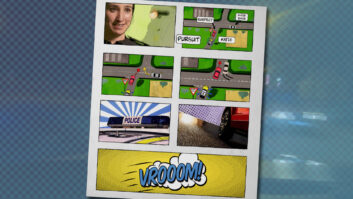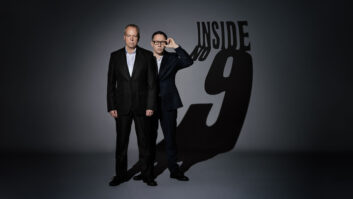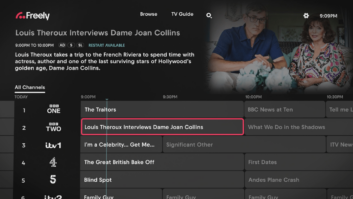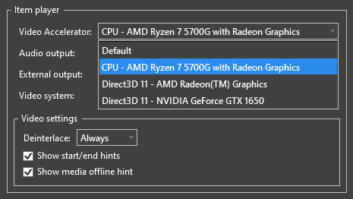Cinegy has presented a major release launch of version 9.5 of Cinegy Archive, Cinegy Desktop, Cinegy Workspace, Cinegy Convert, Cinegy Air, Cinegy Studio and Cinegy Type.
Shipping from the 17 January, version 9.5 of the Cinegy products named will feature major improvements and changes in these platforms since the previous major 9.0 releases.
Cinegy Archive
The core of the connected Cinegy world, Cinegy Archive is the relational database that provides the centralised touchstone for our integrated platform. New features of Cinegy Archive 9.5 are:
· Support for Windows Server 2012, and Microsoft SQL Server 2012
· New native 64-bit Cinegy Archive Services, improving scalability of web services for cloud integration
· Tuned internal logic for improved performance of operations
· Support for object tagging, allowing very quick and simple searches (fractions of a second on millions of objects)
Cinegy Desktop
Cinegy Desktop is the window to all stored content in Cinegy Archive. It is the powerful yet simple interface for ingesting, importing, logging, editing and exporting items from Cinegy Archive. New features of Cinegy Desktop 9.5 are:
· Major audio model enhancements, adding workflows for handling mono, stereo and surround audio tracks through the complete media lifecycle
· Enhanced audio mixer for the timeline, allowing mixing of source tracks to master outputs along with clip or track level gain adjustments
· A new framework for NVidia CUDA accelerated effect plugins along with the introduction of new advanced color correction and Chroma key effects (with CPU-only fall-back mode)
· Native support for the NTSC VANC standard, allowing closed-caption presence indication, and AFD / V-Chip value decoding
· Edit-while-import features for imported (including via Convert) assets
· Huge user-experience changes to the integrated Cinegy News package system; improved workflows for package editing, scripting and approvals as well as layout and control enhancements to the playout panels
· Integration of the latest Cinegy Type engine – embed professional template graphics into sequences with the newest Cinegy Type features
· A new optimised video decoding layer for Windows 7 or later, which now produces much cleaner scaling of video without a performance hit
· An enhanced player to the import tool panels, allowing many popular formats to be previewed before importing
· Implemented the Avid H264 proxy format
· A new mechanism to transfer sub clips to Avid from XDCAM HD without re-encoding or moving the complete clip
Cinegy Workspace
Sometimes it’s not possible to get access to a machine running Cinegy Desktop to access content inside Cinegy Archive, and a remote web experience is needed. For these times, Cinegy Workspace can be a lifeline for people away from their desk or as a window into progress for clients in another country. New features of Cinegy Workspace 9.5 are:
· Support for Cinegy Archive 9.5
· Enhanced logic for drag / drop / copy / paste operations in the explorer tree, and support for creation of more container objects from the tree
· The ability to find and highlight selected items in the Explorer Tree
· Visual clues in search results indicating returned object types
Cinegy Convert
Cinegy Convert is the non-linear transcoding workhorse used to bring content into Cinegy Archive, and export content out again after processing. New features of Cinegy Convert 9.5 are:
· Added support for all the nice new features in Cinegy Desktop; CUDA effect processing, audio engine changes, VANC preservation, edit-while-import, AVCI100 and 4:2:2 LongGOP H264 codecs
· Streamlined the configuration and setup process for Cinegy Convert – all settings are now controlled from the single Cinegy Convert Configuration panel
· Core-codec enhancements for improved quality and speed (particularly for H264), and greater support for massively multi-core machines
· MXF enhancements for AS-03 and AS-11 support, as well as the same H.264 and XDCAM HD AVID format transfer enhancements as Cinegy Desktop
· Improvements to mechanisms that bring content in – ingest and import (from MXF) operations are now split, allowing greater control of when an item is ingested (involving encoding of the original) and imported (preserving the highest quality original codec).
Cinegy Air and Cinegy Studio
The playout server Cinegy Air has grown a lot since its introduction. While still sharing the same common heritage, for clarity features for studio playout operations (trick play / package play-in modes) have been split off into the new Cinegy Studio product. The new features of Cinegy Air 9.5 and Cinegy Studio include:
· Flowing through from Cinegy Desktop, the audio and video engine is completely redeveloped. Inside Cinegy Air, we have added support for direct playout of the new Cinegy Desktop sequences with all the enhancements to sound and vision intact – finish applying an advanced colour correction to an hour package with a 5.1 audio mix; move it to Cinegy Air or Studio and start playout to viewers in just a couple of seconds. With Cinegy, you never have to wait for the render bar to crawl over your screen
· In preparation for final integration of Dolby Digital and Dolby E native support (pending certification, available as an paid update to Air 9.5), we’ve added options for per-item and per-engine audio matrixing. Apply templates for surround to stereo downmixes to clips, and set rules for channel remapping for that Cinegy Air Engine
· New secondary events to allow audio ‘ducking’ – allowing customers to schedule a sound clip to play over content, even when working with surround content and Dolby encoding
· Support for 420 and 422 H.264 LongGOP RTP output streams. Join the baseband replacement revolution, and send IP output from Cinegy Air direct to Cinegy’s streaming infrastructure, route via satellites at half the bandwidth of MPEG2, or deliver ready to go straight to the web (via platforms such as Wowza)
· New AVCI100 mode for proxies – cache all content dynamically to local drives in the modern, high-quality AVCI format
· All the changes added to Cinegy Type, which include new options for video clip control, creating clipping masks from plates (including still and video plates), enhanced missing media GUI options, more native decoding of QT MOV clips with alpha, and a general boost in performance
· New mechanism for 3rd party subtitle systems to integrate into Cinegy Air – drive the Screen Subtitling system direct from Cinegy Air, over SDI and RTP
· Integrated Cinegy Air Browser to the main control panel – more easily browse your assets from Cinegy Archive or your file system to bring into the Cinegy Air schedule
· Enhanced options for granular control of video and audio encodings and RTP PID settings
Cinegy Type
The integrated realtime graphics composition engine for Cinegy Desktop, Cinegy Air, Cinegy Studio and Cinegy Convert, Cinegy Type is a busy part of the Cinegy infrastructure. New features of Cinegy Type 9.5 are:
· Improvements to performance for realtime operations, particularly when embedding large-format videos into plates
· Clipping mask effects to plates – add a plate to a group, and if the clipping mask effect is enabled use it to erase parts of the other objects in the group. Great for occlusion effects and animating elements to appear / disappear mid-screen
· Enhanced GUI indicators for missing media (images, fonts, videos), so you can see if the clip that was connected to the template has gone missing straight from the object tree
· More complex control of playback of video clips in plates, allowing items to appear and play arbitrarily
· Automatic logic for finding linked elements (images, clips) through relative paths – if you move the template, Type will look for and automatically relink to the new location for items