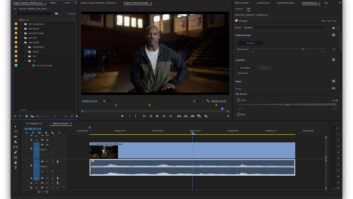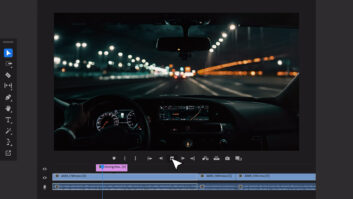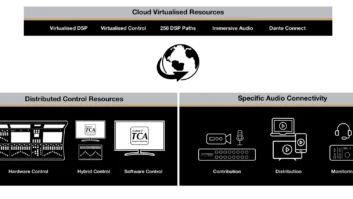Adobe has added more than 150 new features in a major new update to the video applications in its Creative Cloud software, including expanded native support for 4K high frame rate content.
“We’re really pleased about these updates, especially coming so soon after a huge spring release and other updates in the summer,” said Bill Roberts, director of product management for Creative Cloud for video. “As the industry moves towards 4K Ultra HD content, we’re delivering not just great apps, but complete workflows.”
New capabilities have been added to Adobe Premiere Pro CC, Adobe After Effects CC, Adobe SpeedGrade CC, Adobe Prelude CC, Adobe Media Encoder CC and Adobe Story CC Plus.
“The new features and services give our customers the streamlined workflow they have been asking for, while also continuing our commitment to provide significant innovations frequently for Creative Cloud members and Adobe Anywhere users,” added Roberts.
The video applications now benefit from expanded native support for 4K and higher resolutions, high frame rates and RAW formats, so that editors can work with footage from higher resolution cameras, including the 6K Red Dragon, natively – without having to wait to transcode and re-wrap files. Other file formats now with native support include: Sony F65, AVC Long GOP/XAVC Long GOP, and AVC Ultra.
After Effects has also gained more powerful image upscaling to preserve detail and sharpness. Whether transforming SD material in to HD or 2K in to 4K, the new up-scaling effect is claimed to retain edge detail and reduce noise and artefacts.
There is also a new Direct Link Colour Pipeline between Premiere Pro and SpeedGrade, which should provide an integrated workflow that allows users to share multi-track timelines seamlessly back and forth. Users will be able to open Premiere Pro sequences in SpeedGrade more quickly and see the results as effects in Premiere Pro that are managed by the Lumetri Deep Colour Engine.
Other new updates include:
A Mask Tracker in After Effects that enables users to create masks and apply effects that track automatically frame-by-frame throughout a composition to save hours of tedious work;
A more streamlined editing environment with new definable metadata capabilities including a new monitor overlay along with enhanced multi-cam support that makes it easier to turn individual camera angles on or off as you edit. There are also enhanced closed captioning capabilities, new monitor overlays and audio monitoring features, enabling editors to work faster, plus further performance enhancements with support in Premiere Pro for OpenCL and new GPU delayering of the Cinema DNG file format (as used by the Blackmagic Cinema Camera) for realtime playback. Thanks to Adobe Anywhere, users can now edit media in Premiere Pro while it is recording to a file, which is useful for sports and live broadcasting;
Advanced colour grading with the new SpeedLooks in SpeedGrade offers dedicated camera patches. This allows users to match the colour spaces across different camera formats. New multiple masks and linked mask layers capabilities also give SpeedGrade users more control over complex looks;
Better media management enables users to find and load video assets with the new Media Browser in After Effects, offering improved workflows when linking back to source content with Link and Locate in Premiere Pro and automated image processing for customised media output with Media Encoder (which also now allows users to sync application preferences between multiple computers via Creative Cloud);
Adobe Anywhere Support for After Effects enables users to collaborate with other production team members, without the need to learn new software;
New production planning features in Adobe Story Plus add powerful scheduling and reporting tools for managing productions efficiently, making it easy to modify and share lists between productions and users.
Important updates are also being added to Adobe Anywhere for video, to enable a range of tasks from ingest and logging to visual effects collaboration for large teams. A new Adobe Anywhere iPad app enables editors to browse shared productions and play media and sequences on the Adobe Anywhere server from the field or a remote location.
There is also a new Adobe Prelude CC Live Logger iPad app. This enables users to log notes, events, and other data on an iPad while shooting, including the ability to sync with timecode on set via supported wireless timecode systems, and then sync metadata to footage via Creative Cloud for faster editing.
Creative Cloud offers a membership-based service that provides users (of whom there are now more than one million) with unlimited access to download and install all the Adobe professional video desktop applications as well as its applications for design, web publishing and photography. Users also have access to publishing services to deliver apps and websites, and the ability to sync cloud storage.
Current Adobe CC members get instant access to the new updates as part of the package. There is currently special promotional pricing available to existing Adobe users who own CS3 or later (details from https://creative.adobe.com/plans).
By David Fox