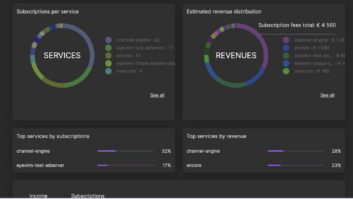ELEMENTS will be showcasing an upgraded version of its Media Library media asset management tool (MAM) with a significantly expanded feature set at IBC2018.
The comprehensive, yet easy-to-use MAM incorporates vast Artificial Intelligence (AI) capabilities powered by Vertione and now supports RED’s Redcode Raw Video Image Files natively, including automatically generated proxies. Other supported formats include FBX and OBJ formats for 3D models that can now be displayed directly from the Media Library – without the need of an external player.
In addition, some major improvements regarding the automatic generation of proxies have been accomplished, including the flexibility to choose between multiple resolutions to maximize proxy quality for various platforms, the ability to add multiple audio streams to one proxy, and the functionality to add watermarks to proxies to ensure data security for confidential content.
To enhance the overall monitoring and management of any ELEMENTS system, new ELEMENTS reporting and statistic functionalities have been implemented. In addition to monitoring features that allow the systems administrators to review the CPU, RAM, disk load and volume usage as historical data as well as a live view, the newly implemented “volume capacity prediction function” warns the systems administrator in advance if concerns regarding the disk space usage arise. Users will also enjoy more flexibility in terms of the creation of customised graph views, and the ability to set up automatic alerts, including e-mail, Slack and custom integrations.
Another entirely new feature has been incorporated into ELEMENTS Media Library: The comparison mode makes before-and-after comparisons easier than ever by allowing two images to be stacked with the ability to toggle between them seamlessly. The comparison mode is accessible through ELEMENTS intuitive web-based GUI and works remotely using any device. Further new features in the Media Library allow users to set workspace bookmarks and quickly access preferred workspaces via one click.
7.D08