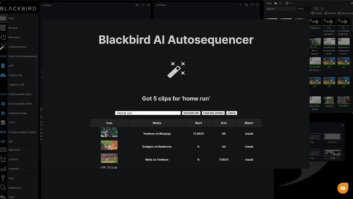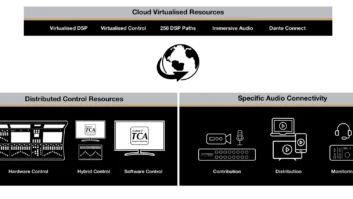SSL DV’s new PIXI Web Editing Tools allow a user to display more information and edit clips from a local computer through a standard web browser program.
“We designed Gravity Web Client and Web Mobile applications to allow anyone with web access on a computer or an iPhone, BlackBerry, Palm device; or Windows 6- and Symbian-based mobile devices on a 3G or 4G network; to access, upload, download and search Gravity files from anywhere around the world,” said Shaun McTernan, vice president of marketing for SSL DV. “PIXI is the latest entry, giving the power to perform editing functions remotely. A field producer or director can now be a part of the editing process in the field.”
With PIXI, a remotely located user can now access files, assemble clips and subclips into playlists, and reorder clips in a timeline using drag and drop on the proxy file level. Previewing is also supported as well as the exporting of pre-produced workflows, including dissolves and slate, between each item. A basic and advanced search panel is provided with the capability of saving search results as a custom tab, which is displayed in the media browser. PIXI also offers the power to link the edited changes done on the proxy level content back to the high resolution content residing on the centralized storage at the Gravity core system.
The displaying of live Microsoft Silverlight and Flash streams in encoder tabs is supported. If recording with Flash Media Interactive Server, Gravity Web Edit can seek into the live stream, give duration updates and features a ‘go to now’ button. For government compliance operations with the Gravity ION system, Web Edit delivers the power to browse files and display change history.