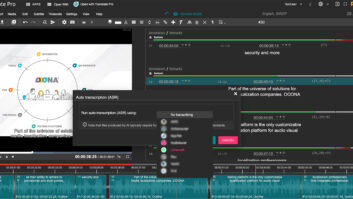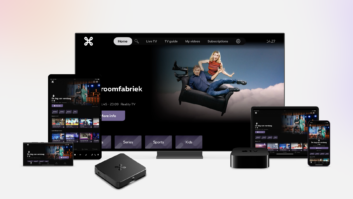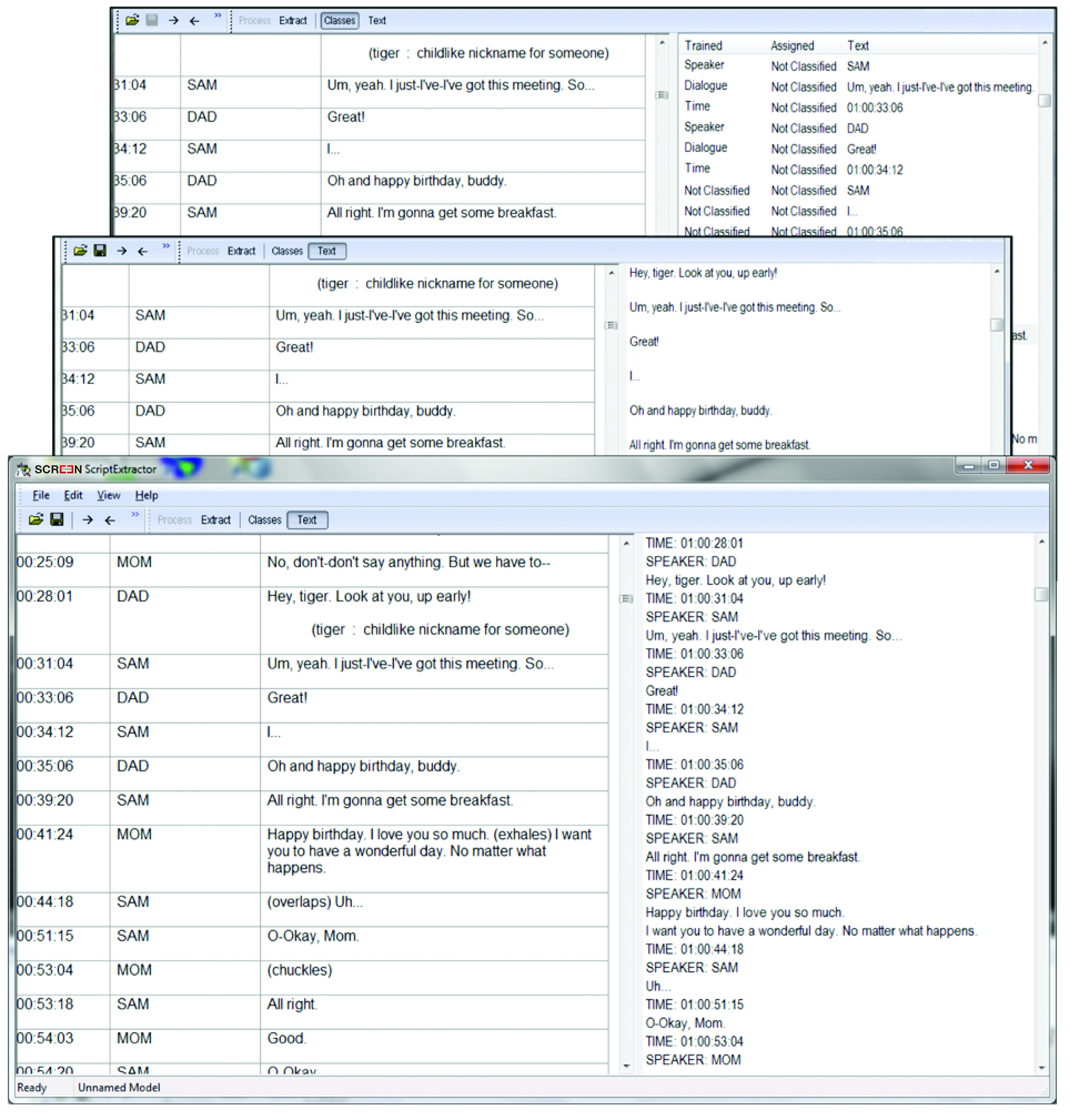
Scripts come in a variety of different layouts and anyone wishing to make use of such content in a machine-readable form can waste a lot of time trying to isolate just the material they need to use, according to exhibitor Screen.
For subtitling or dubbing customers who rely on using scripts to increase their productivity, Screen says that it recognised the need to speed up the process of extracting useful payload as quickly as possible from any script layout. Faced with the challenge of identifying and isolating the required information from a range of script layouts, and discarding unwanted material, Screen developed the Script Extractor.
Script Extractor is an assistive tool, designed to enable a user to quickly identify examples of the material of interest, and to automate the task of retrieving all similar instances from the script. The user highlights one or two items of each of the content types they are interested in on the uploaded script — for instance, speaker label and dialogue — and using a sophisticated pattern matching algorithm, the Script Extractor then picks out similar content to be preserved, and ignores the other items. A process which used to take 20 minutes or more can now be completed within a minute or two, claims Screen.
If a series of scripts is received from the same production company, all in the same layout, then a “template” can easily be saved so that the “training” provided in one session can be retrieved and used again.
The output may then be imported into Screen’s WinCAPS Qu4ntum subtitling software where speaker labels can be used for automatic subtitle colouring and where the dialogue and timecodes are used to create subtitles.
1.C49