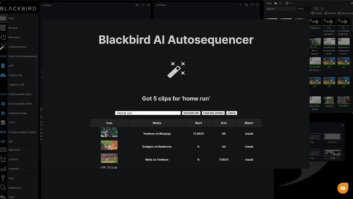Pixelmetrix has added the DVStor2 Timeline Content Browser to its DVStor2 transport stream recording, playout, compliance recording and disaster recovery product family, providing what the company says is a groundbreaking change in the way video is viewed, searched and extracted.
Danny Wilson, Pixelmetrix President & CEO said: “This latest DVStor2 software represents a significant improvement for workflow and usability. It is incredibly clean. We have engineered this from the ground up, with a focus on human factors design and maximum client compatibility – no Flash, no Silverlight.”
Another addition to the software upgrade is the DVStor2 MultiFlow, which dramatically increases the utility of the DVStor2platform by enabling simultaneous and independent recording and playback of multiple content streams.
With MultiFlow, for example, you could play out multiple, time0-delayed streams originating from a single or multiple inputs. All with one machine. Alternatively, you could use a single DVStor2 to provide compliance logging and media monitoring of several stations at one time.
The Timeline Content Browser fits seamlessly into that environment by helping operators to quickly find content on any input stream. Once located, marking an IN and OUT point and exporting the clip is only two clicks away. Clips can be exported in MPEG-TS, Quicktime and MPEG-2 formats. It accomplishes this ease of use by presenting several “time bands” which represent years, months, days, hours, minutes and seconds. Going to any point in time is thus both fast and easy.
1.F34